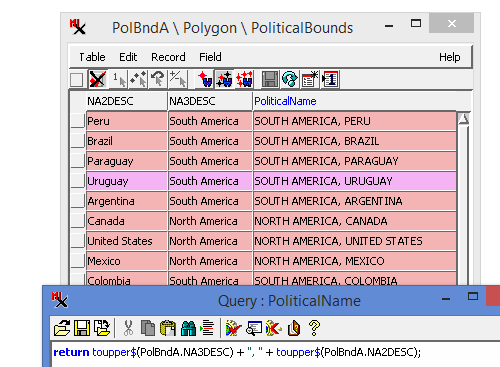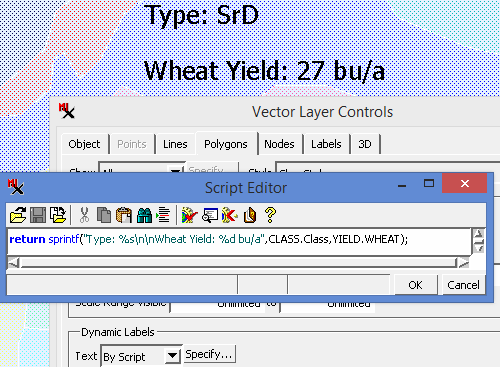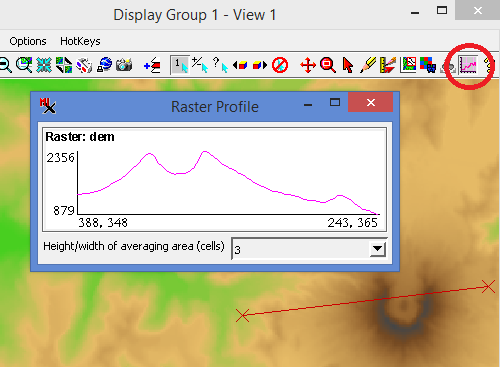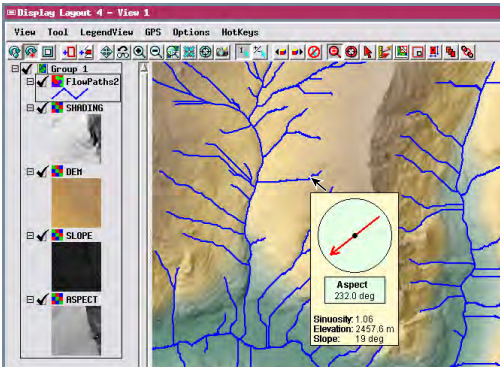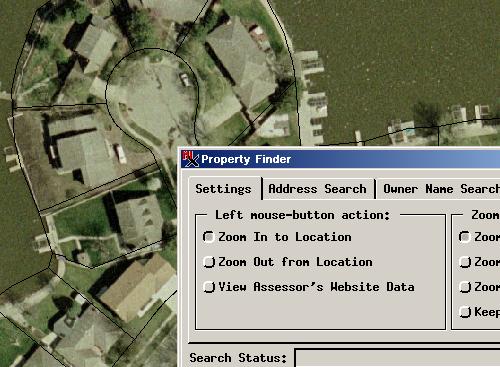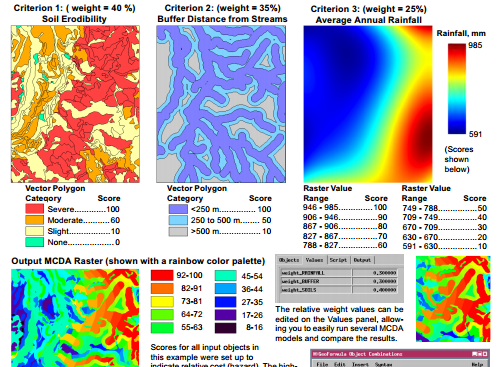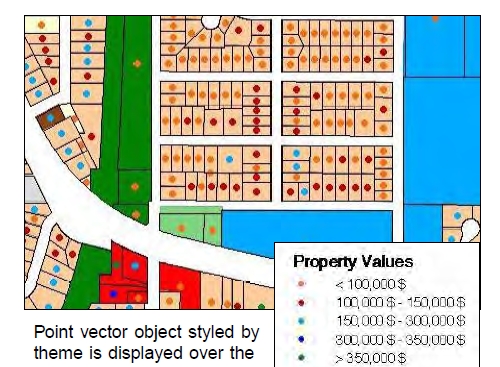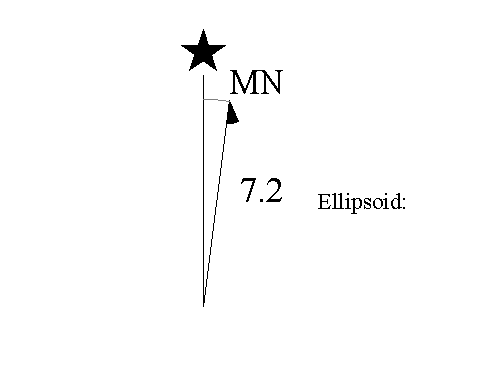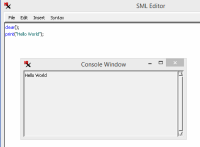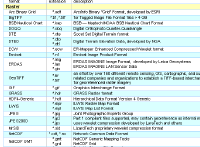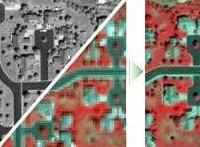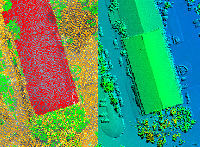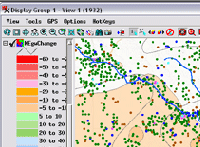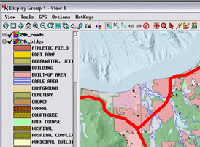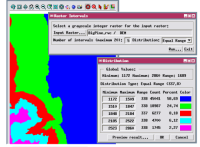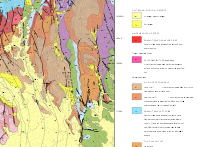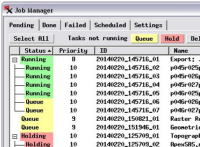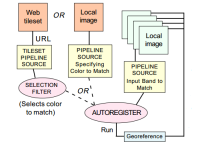Scripting in TNTmips
Create Custom Features and Enhancements
TNTgis' geospatial scripting language (SML) supports a wide variety of customization. SML is used in complete stand-alone scripts, element selection queries, and numerous types of custom processes, tools, and applications. Scripts are written for a specific context depending on the desired action or output.
The TNT_2016_SampleData.zip file includes a scripts folder with a set of custom scripts to help you get started with SML. It contains samples scripts used in the scripting tutorials as well as the scripts available here.
Queries & Expressions
Expressions and queries are usually very simple scripts with only one or two lines of code and often reference database records that are associated with geometric elements (points, lines, and polygons). Expressions return numeric or text values while queries return 'true' or 'false' for a given element or other input. With these scripts you can: mark elements, specify what elements to show, create a string or numeric field in a table, or label elements. See also: Building and Using Queries tutorial.
Mark & Show Elements
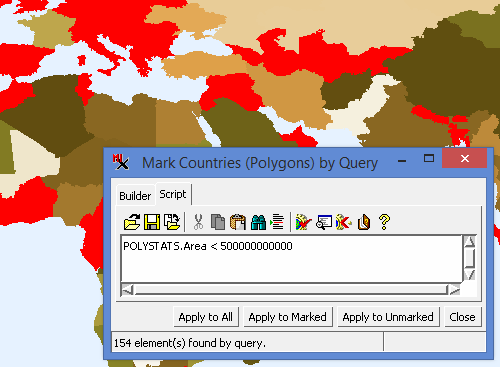
Highlight geometric elements or specify what elements you want to show in the View.
Display Scripts: Styling, Macros & Tools, Enhanced DataTips, and Interactive Windows
These scripts are used in the Display process or other processes with a View window. Use them to style a layer or object, run a macro in the View window, make enhanced DataTips, or create an interactive window. See also: Using CartoScripts tutorial.
Style Geometric Data
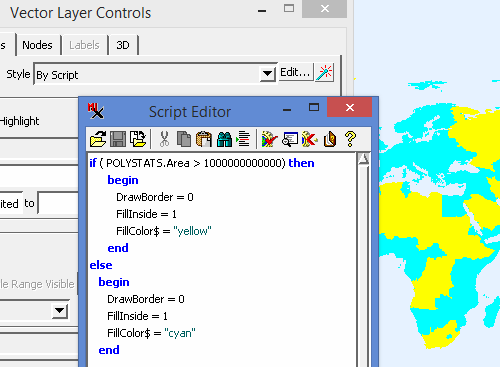
Style geometric points, lines, and polygons with a simple script or complex CartoScript.
Layer Scripts
These scripts render an on-the fly layer in the View window.
* GeoFormulas can be used either in the GeoFormula process (to create a new raster object in an RVC file) or added as a layer in the Display process (to render on-the-fly GeoFormula layers). See also: Using Geospatial Formulas tutorial.
TNTscript
TNTscript lets you automate geospatial processing using local or cloud computing resources. This type of SML script is run from a command line or a control script so no user interace is necessary.
Geospatial Process Scripts
Stand-alone scripts are run on their own without any other TNTmips process. SML scripts can accomplish a wide variety of goals — such as automating your work flow, developing your own algorithms, or creating custom interactive applications.