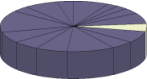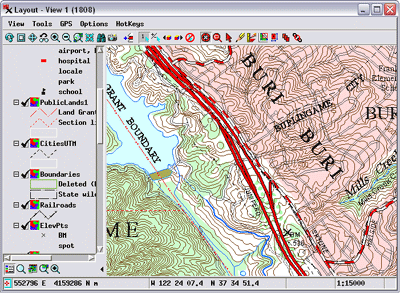
Display of styled topographic map layers
The TNTgis software provides a variety of tools that enable you to design map display styles to present your geospatial data in the most attractive and informative way. Using the attributes attached to the map elements, you can create display styles to depict discrete feature categories or create theme maps that automatically categorize map elements based on variations in a numeric attribute. Interactive style editors let you design varied styles for points, lines, and polygons, or you can use CartoScripts to design custom point and line styles and even vary the orientation of symbols. All map styles are automatically available in legends shown in View window sidebars and in print layouts.
See also:
Tech Guides on Styles and
tutorials on
Thematic Mapping and
Creating and Using Styles.
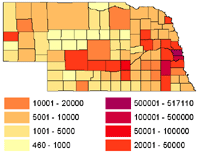
County population theme map
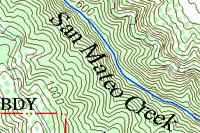
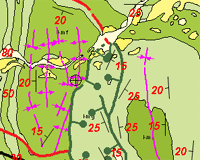
Geologic map point and line symbols created by CartoScript
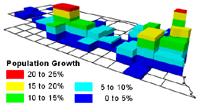
Extruded polygons in 3D view
Styling Map Data Highlights
- Easily choose a predefined symbol or style to apply to all elements in layer
- Automatically generate display styles for map element classes using color spreads, palettes, or random colors
- Design individual styles for map element classes using libraries of predefined point symbols, line patterns, and fill patterns, or create your own
- Style polygons by attribute class with choice of fill color, custom hatch patterns, or bitmap fill patterns
- Set transparency for polygon fill colors to allow underlying layers to be visible
- Create point symbols from TrueType font characters
- Use CartoScripts to create custom data-dependent point and line symbols and draw with varying orientations (e.g. geologic strike-dip symbols)
- Display dynamic labels for points, lines, or polygons from attached attributes
- Auto-generate and position label elements for points, lines, and polygons
- Create line labels that automatically follow curving lines
- Create pin maps from database tables with spatial coordinates
- Create theme maps with sets of styles for points, lines, or polygons automatically generated from numerical attributes
- Set theme map category intervals automatically using equal range or equal count distribution
- Alter automatically-generated theme map intervals using a histogram or by manually entering boundary values
- Assign colors to theme map categories using color spreads from a variety of color palettes
- Extrude points and polygons in 3D perspective views with several styling options for point stalks and 3D polygon sides
- Legend samples automatically generated from style information for each map layer
- Store style information locally with each map object or create style libraries that can be used for all map objects in a series