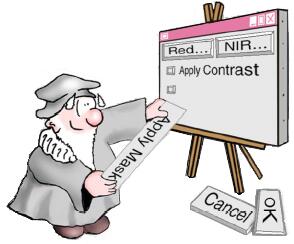
Building Dialogs in SML
You can use the TNT's geospatial scripting language (SML) to
write many types of custom programs that operate on the geospatial data
objects in your TNTgis Project Files.
If you are writing a script for a
onetime processing operation, the processing parameters and names of input
and output objects and files can be written explicitly into the script.
But any script you plan to reuse or provide to others should include
interactive dialogs to let the user select objects and enter program
parameters.
![]() Dialogs fom XML Text
Dialogs fom XML Text
![]() Modal and Modeless Dialogs
Modal and Modeless Dialogs
![]() Using an XML Dialog Specification
Using an XML Dialog Specification
![]() Creating and opening the Dialog Window
Creating and opening the Dialog Window
![]() Trapping XML Errors
Trapping XML Errors
![]() Specifying Callbacks for Dialog Buttons
Specifying Callbacks for Dialog Buttons
![]() Getting Values from the Dialog
Getting Values from the Dialog
![]() Changing Control Settings in Callbacks
Changing Control Settings in Callbacks
![]() Creating a View in a Dialog Window
Creating a View in a Dialog Window